Editor's review
You would have heard of information and images, etc being copied and stolen from the websites. Won’t you like to protect your website from such situations and have copyrighted information protected? Then you may find the Atrise Stealth 1.0.0 which helps you to have the HTML source hidden and the images, forms, etc protected rather useful. It provides you with 13 protection methods to have your information and content saved. Enable or disable copying and selecting features on the HTML pages so that your data cannot be used by anyone in an unauthorized manner. The functions are easy to select and apply, to any HTML pages. Using the software is easier for even the beginners and it can ease the work of the professionals.
Atrise Stealth 1.0.0 has simple options to work with that allow you to have the protection applied to the HTML pages. You have to make the selection of the HTML file or folder that you want protected. You have been provided with the 13 protection methods that you can apply. Click on the drop down menu options that shows the protection methods. Make the selection to disable the right mouse click, disable the image toolbar, JavaScript based encryption, etc. Select the options relating to the protection as required and even set the browser specific protection. Apply the protection and check for the efficient work done by Atrise Stealth 1.0.0. You can see the progress with the bar and know when the protection has been applied. You need not worry if you want to remove the protection as it’s simple to do; by selecting the related feature. You can have the HTML files protected on web, hard drive and even on CD/DVD.
Atrise Stealth 1.0.0 allows you to protect the file in batch mode by selecting the whole folder through normal windows dialog box or by drag and drop. It provides you with different methods of protection and simple functions for which it has been given the rating of 3.5 rating points.


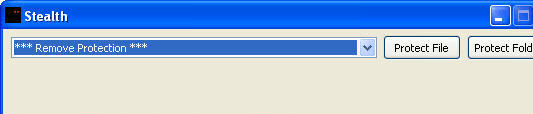
User comments